Google Translate
Continue to app
Free Version
Finding Translation for Words Was Never This Easy!
Google Translate is a useful app which lets you find the translations of words in many different languages no matter whether you are online or not. If you want to find out translations of words into different languages then this translate app is exactly what you need. It is going to help you in quickly getting the translations of words from one language into another. With this app, you can get your translations even when you are not connected to the internet. Google Translate has a very intuitive user interface and is extremely easy to navigate. You will find no issues in making use of its many features.
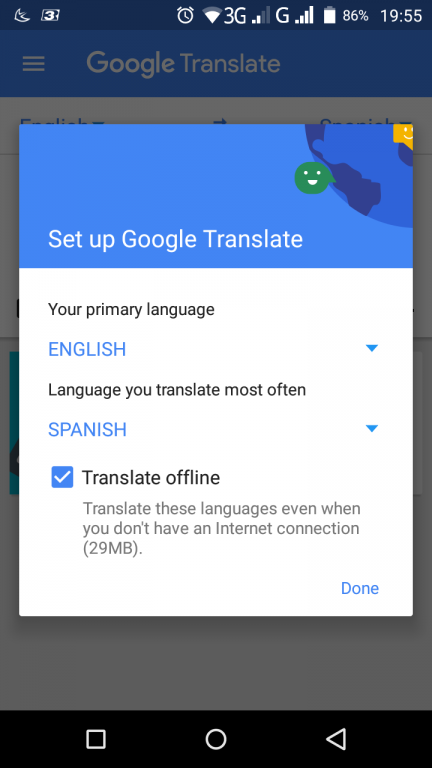
You will have to set up Google Translate after you have downloaded it. This app offers you the chance to select your primary language and the language that you frequently want to get translations in. You have a very wide range of languages to choose from for both categories. To get the translations even when you don’t have an internet connection, you will have to checkmark the Translate Offline option. Doing this will download the file containing the translations onto your device, allowing you to use it even if you aren’t connected to the internet. Click the Done option to complete the setup procedure.
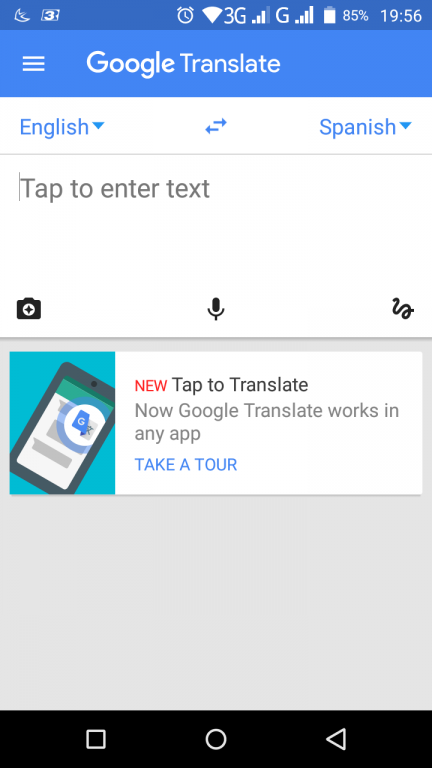
With this translate app, you get four ways to enter the words whose translation you require. You can choose to enter the word by typing it in the text box, take a picture of the word or sentence, enter it verbally or by handwriting it. You will get suggestions for words each time you begin typing, speaking or writing the word you want the translation for. You can pick the word from this list to quicken the text entry procedure. You can change the languages any time you want using the downward arrow buttons that are located alongside each language category.
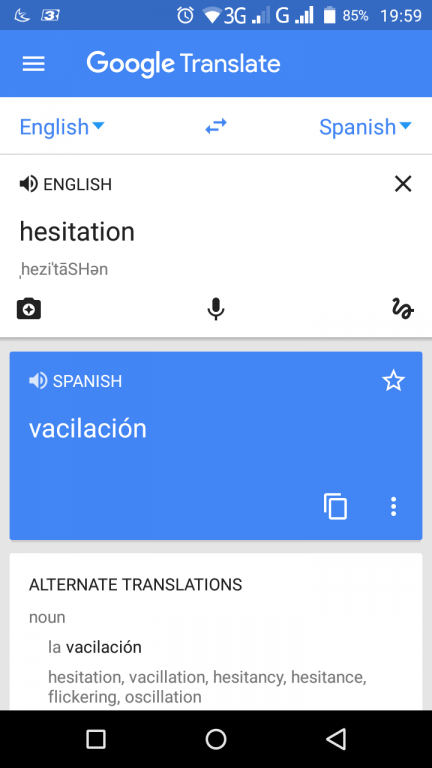
When you have entered the word into Google Translate, it will promptly show you its translation. You will have the option of copying the translation and use it anywhere you want or you can save it in your Phrasebook by clicking the star button. This translate app provides alternate translations of the given word and its exact pronunciation in addition to the translation. There is also the option available to listen to the word as well. This would help you in speaking the translated word in the right way. However, do keep in mind that this feature is available for a limited number of languages.
One great feature of Google Translate is that it offers you translation of words in other apps as well. For instance, if you want to find the translation of words when messaging someone then all you need to do is to copy the word and the option for its translation will become available instantly. Moreover, this translate app also offers various customization options to you as well. You will find these options in the Settings menu. These are provided to help you in tweaking the app’s feature according to your preferences. You can find the Settings menu in the drop-down menu whose option is located on the top-left corner of the screen.
Features:
- Intuitive user interface
- Wide range of language translations
- Four different ways of entering words
- Offline translation feature
- Translation of words available with exact pronunciation
- Word suggestions
- Translations available in other apps
Conclusion:
Google Translate is a translation app for people who have to converse in multiple languages and need translations for words on a frequent basis. It allows them to get the translation of words in the language of their choice through a number of ways. It is definitely an app worth having on your phone.
RELATED PROGRAMS
Our Recommendations
Our Recommendations