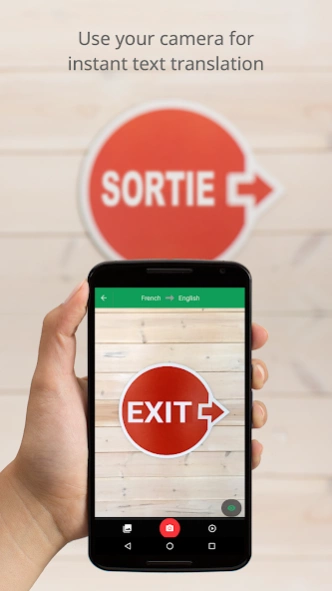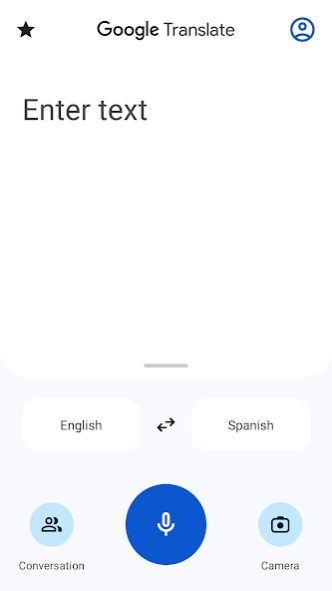Google Translate
Free Version
Publisher Description
Google Translate - The world is closer than ever with over 100 languages
• Text translation: Translate between 108 languages by typing
• Tap to Translate: Copy text in any app and tap the Google Translate icon to translate (all languages)
• Offline: Translate with no internet connection (59 languages)
• Instant camera translation: Translate text in images instantly by just pointing your camera (94 languages)
• Photos: Take or import photos for higher quality translations (90 languages)
• Conversations: Translate bilingual conversations on the fly (70 languages)
• Handwriting: Draw text characters instead of typing (96 languages)
• Phrasebook: Star and save translated words and phrases for future reference (all languages)
• Cross-device syncing: Login to sync phrasebook between app and desktop
• Transcribe: Continuously translate someone speaking a different language in near real-time (8 languages)
Translations between the following languages are supported:
Afrikaans, Albanian, Amharic, Arabic, Armenian, Assamese, Aymara, Azerbaijani, Bambara, Basque, Belarusian, Bengali, Bhojpuri, Bosnian, Bulgarian, Catalan, Cebuano, Chichewa, Chinese (Simplified), Chinese (Traditional), Corsican, Croatian, Czech, Danish, Dhivehi, Dogri, Dutch, English, Esperanto, Estonian, Ewe, Filipino, Finnish, French, Frisian, Galician, Georgian, German, Greek, Guarani, Gujarati, Haitian Creole, Hausa, Hawaiian, Hebrew, Hindi, Hmong, Hungarian, Icelandic, Igbo, Ilocano, Indonesian, Irish, Italian, Japanese, Javanese, Kannada, Kazakh, Khmer, Kinyarwanda, Konkani, Korean, Krio, Kurdish (Kurmanji), Kurdish (Sorani), Kyrgyz, Lao, Latin, Latvian, Lingala, Lithuanian, Luganda, Luxembourgish, Macedonian, Maithili, Malagasy, Malay, Malayalam, Maltese, Maori, Marathi, Meiteilon (Manipuri), Mizo, Mongolian, Myanmar (Burmese), Nepali, Norwegian, Odia (Oriya), Oromo, Pashto, Persian, Polish, Portuguese, Punjabi, Quechua, Romanian, Russian, Samoan, Sanskrit, Scots Gaelic, Sepedi, Serbian, Sesotho, Shona, Sindhi, Sinhala, Slovak, Slovenian, Somali, Spanish, Sundanese, Swahili, Swedish, Tajik, Tamil, Tatar, Telugu, Thai, Tigrinya, Tsonga, Turkish, Turkmen, Twi, Ukrainian, Urdu, Uyghur, Uzbek, Vietnamese, Welsh, Xhosa, Yiddish, Yoruba, Zulu
Permissions Notice
Google Translate may ask for the following optional permissions*:
• Microphone for speech translation
• Camera for translating text via the camera
• External storage for downloading offline translation data
• Contacts for setup and management of your account
*Note: The app may be used even if optional permissions are not granted.
About Google Translate
Google Translate is a free app for Android published in the System Maintenance list of apps, part of System Utilities.
The company that develops Google Translate is Google LLC. The latest version released by its developer is 1.0. This app was rated by 1 users of our site and has an average rating of 4.0.
To install Google Translate on your Android device, just click the green Continue To App button above to start the installation process. The app is listed on our website since 2024-03-28 and was downloaded 1,949 times. We have already checked if the download link is safe, however for your own protection we recommend that you scan the downloaded app with your antivirus. Your antivirus may detect the Google Translate as malware as malware if the download link to com.google.android.apps.translate is broken.
How to install Google Translate on your Android device:
- Click on the Continue To App button on our website. This will redirect you to Google Play.
- Once the Google Translate is shown in the Google Play listing of your Android device, you can start its download and installation. Tap on the Install button located below the search bar and to the right of the app icon.
- A pop-up window with the permissions required by Google Translate will be shown. Click on Accept to continue the process.
- Google Translate will be downloaded onto your device, displaying a progress. Once the download completes, the installation will start and you'll get a notification after the installation is finished.